Here’s a video I made to share with the green industry. My hope is that lots of landscape firms and garden centers will be able to use this to promote their own companies and get their customer networks excited about Spring 2010. Here’s an example of a customized video:
How hard will this be to customize? Not hard at all. I will walk you through the process. First, you’ll want to download the video and audio files so that you can work with them on your computer. There are three versions of the video and three audio files.
To download a file, right-click on the link, then select “Save Link As…” or “Save Target As…” to save to your computer.
- WMV: Download this if you’ll be using Windows Movie Maker
- MP4: Download this if the editing program you’ll use can accept MP4 files.
- MPEG: this is also called MP2, download if using iMovie or many other editing programs
- Audio Full: download this audio file if you won’t be customizing the music
- Audio SFX only: download this is you’ll want to add your own music
- Audio Music only: download if you want this!
Left Click this link to go to a page for the Font: click to download the Bell Gothic font, the font used in the Shovel Ready video
Once you’ve downloaded the files to your computer, watch the tutorial video that will show you step-by-step how to customize in Windows Movie Maker!
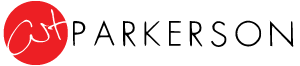
4 thoughts on “Customize “Shovel Ready” for Your Company”