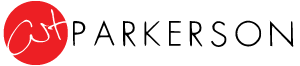As with our previous videos (Shovel Ready, Mother’s Day and 4th of July) we’d like to share them with any green-industry company that would like to use them. We think we’ve made it easy, and we’re giving you options.
- Option #1: Simply link to the video “as-is.” Just put the link on your homepage, in an e-mail, or on your Facebook page.
- From my company’s YouTube account
- “Zombie” video link: http://www.youtube.com/watch?v=8hwignTBVBM
- “Grow Some Love” video link: http://www.youtube.com/watch?v=tS0fvtI14kg
- From a new channel I just opened, which is a generic, umbrella name, Cheerful Gardener…which won’t promote my company…in the past, I had used OpenHort as a channel, but I think “Cheerful Gardener” seems a little more consumer-friendly…
- “Zombie” link video on CheerfulGardener: http://www.youtube.com/watch?v=-7ftyn7CWMU
- “Grow Some Love” video on CheerfulGardener: http://www.youtube.com/watch?v=yrxEXO_mPtE
- How do you post a link? It’s easy.
- From my company’s YouTube account
- Option #2: Download the video and then re-upload it to your own YouTube account (or other video server)
- Simply “right-click” on the following links and choose “Save Target As…” or “Save Link As…” to download the videos to your computer
- The “Zombie” video, in a WMV file.
- The “Grow Some Love” video, also in a WMV file.
- Option#3: Customize the videos with your own introduction, ending or titles.
- Simply download the videos above
- Then edit them in a video-editing program. If you have Windows, then you already have Windows MovieMaker.
- You can watch the tutorial we made “How to Customize Shovel Ready” if you need some help. Also, you can e-mail me at art@openhort.com
Hope this is of use to somebody out there! ~Art