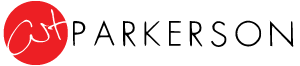I just made a new YouTube account for “OpenHort.” This will allow you to link to “Shovel Ready” and any future videos without worrying about promoting another company.
Here’s the link you’ll need to use: http://www.youtube.com/watch?v=-Pci7OXdm5s
Of course, if you want to download the video and then send it out to the world as your own, you’re free to do that too. It’s easy, just right click this link and select “Save Target As…” or “Save Link As…” You can also learn how to customize it with your own information at this post.